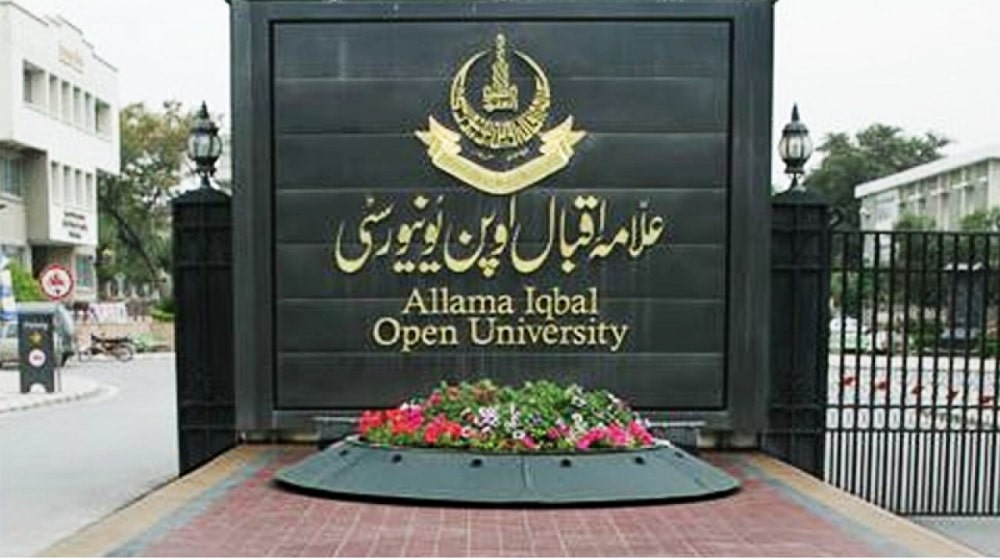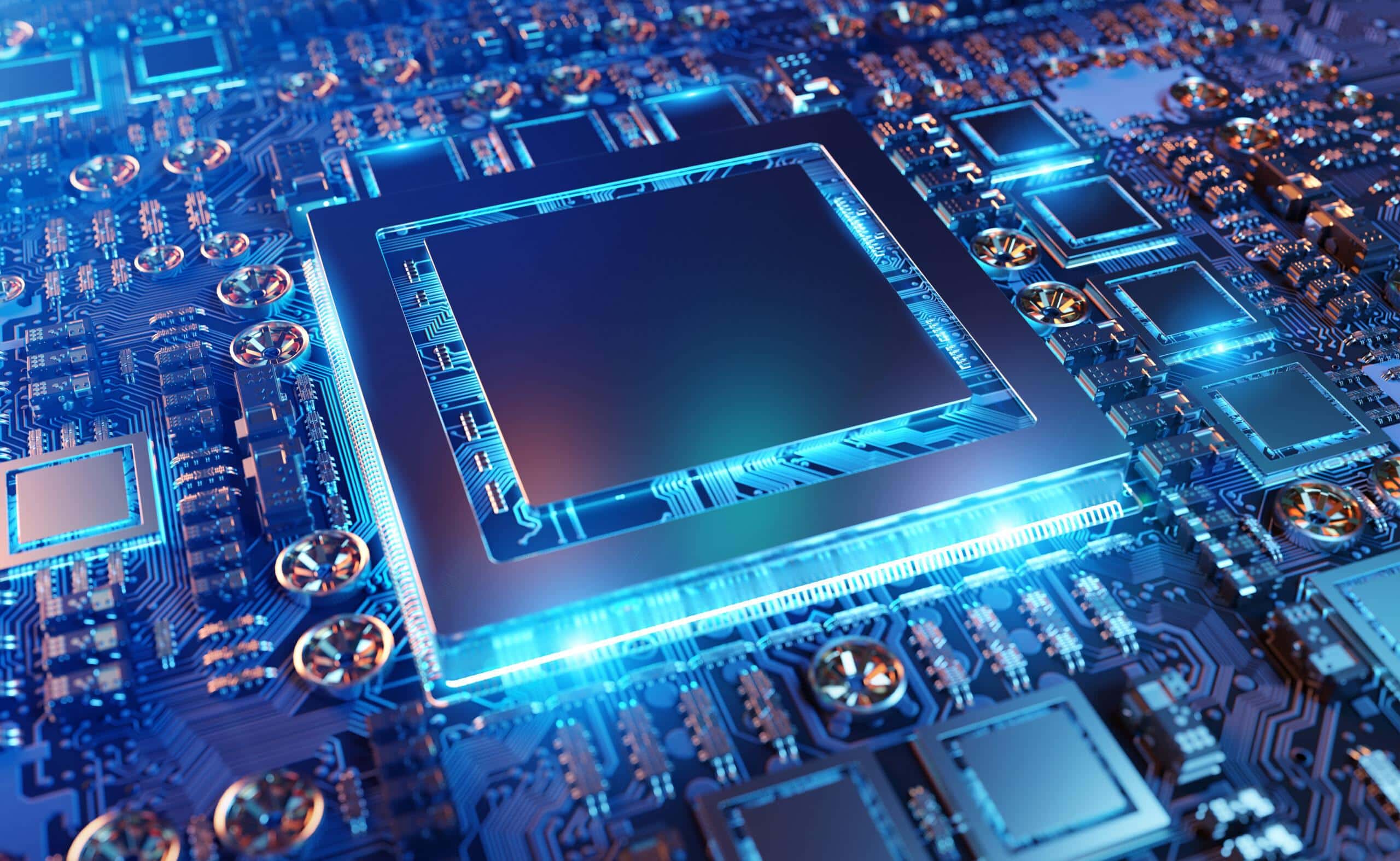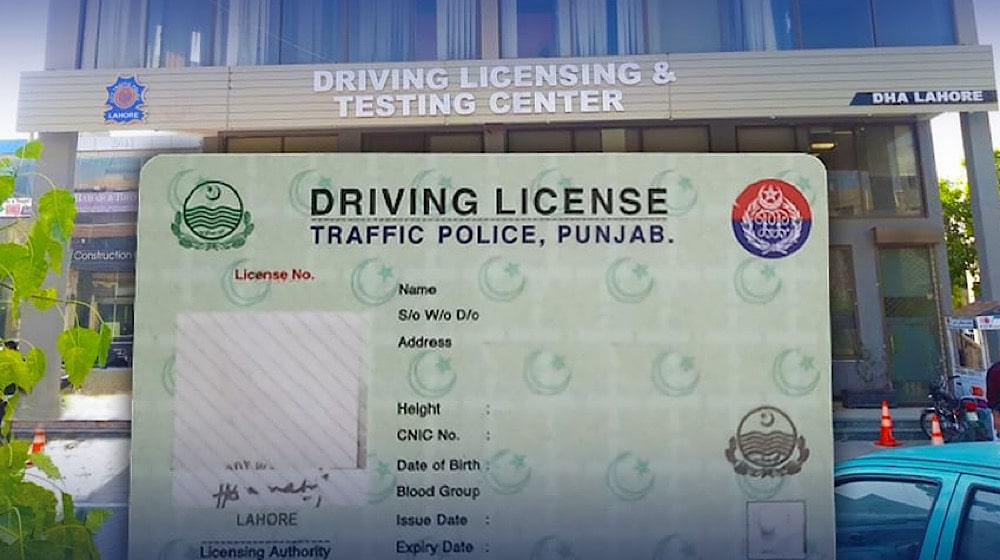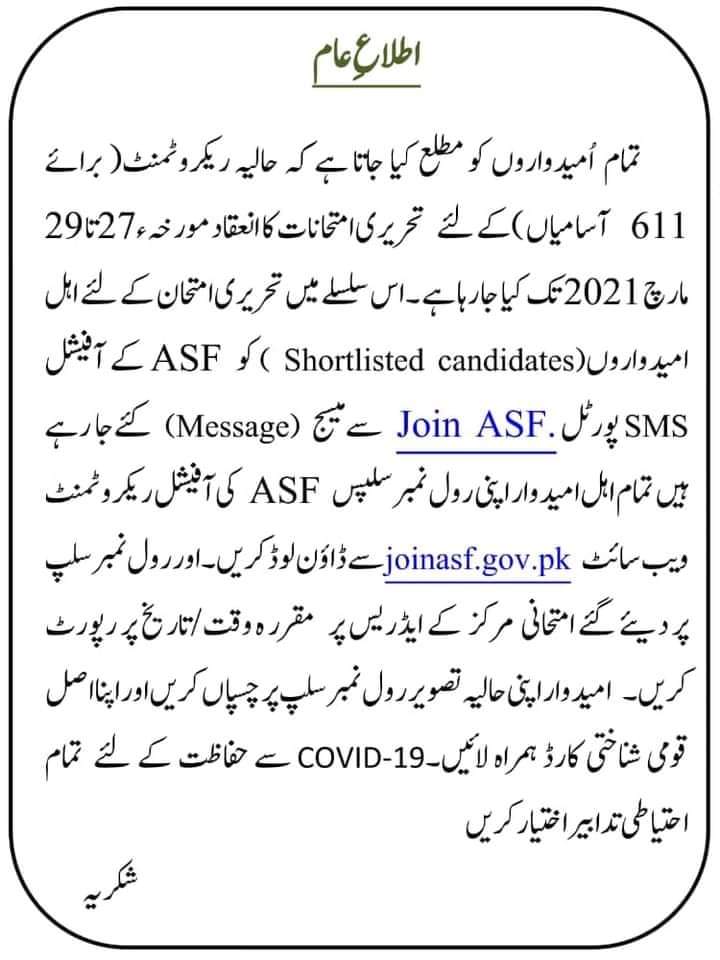AIOU Enrollment Login: Your Gateway to Open Learning
The Allama Iqbal Open University (AIOU) is a beacon of education in Pakistan, offering flexible and affordable learning opportunities to anyone with a thirst for knowledge. Enrollment in AIOU’s diverse programs opens doors to academic and professional advancement, and this is where the AIOU enrollment login comes in. Think of it as your key to unlocking your educational journey.
So, how do you navigate this keyhole?
1. Getting Started:
First things first, you need to be registered with AIOU. This is a simple process you can complete online or through your nearest AIOU regional office. Once registered, you’ll receive a registration number and a prospectus – your roadmap to the available programs and courses.
2. Logging In:
Now, head over to the AIOU enrollment portal: https://enrollment.aiou.edu.pk/. You’ll be greeted by a friendly login screen. Here’s what you need to do:
- Username: Enter your registration number. This unique identifier is your ticket to the AIOU system.
- Password: Remember that password you created during registration? Enter it here. Keep it safe, as it’s your personal key to your academic progress.
- Language: Choose your preferred language for a smoother experience. English and Urdu are available.
3. Welcome to Your Dashboard:
Once you’ve successfully logged in, you’ll be greeted by your personalized dashboard. This is your central hub for all things AIOU enrollment. Here you can:
- Browse Programs and Courses: Explore the vast array of programs and courses offered by AIOU. You can filter by faculty, level, and duration to find the perfect fit for your needs and aspirations.
- View Fee Structure: Understand the program fees and plan your finances accordingly. AIOU offers various payment options, including installments, to make education accessible to all.
- Submit Admission Form: Once you’ve chosen your program, fill out the online admission form and submit it along with any necessary documents. Remember to follow the deadlines!
- Track Application Status: Stay updated on the status of your application through the dashboard. You’ll receive notifications and updates as your application progresses.
- Download Fee Challan: After your application is accepted, you can download the fee challan to make your payment. AIOU offers online and offline payment options for your convenience.
4. Beyond Enrollment:
Your AIOU enrollment login isn’t just for the initial process. It’s your key to accessing a wealth of resources throughout your academic journey. You can use it to:
- Register for Courses: Select the specific courses you want to take each semester.
- View Study Material: Access course materials like e-books, video lectures, and assignments.
- Submit Assignments: Upload your completed assignments online for evaluation.
- Check Results: See your performance in each course and track your overall progress.
- Communicate with Faculty: Connect with your professors and instructors for guidance and support.
- Request Academic Services: Apply for leaves of absence, transfer credits, and other academic needs.
Remember:
- Keep your login credentials safe and secure.
- Update your contact information regularly to stay informed.
- Explore the AIOU website and resources for more information and support.
AIOU enrollment login is your gateway to a world of learning. So, log in, explore, and unlock your academic potential in the merit lists.
More: AIOU Admission Schedule 2024